### Descrição do Produto
A 70mai Dash Cam M310 é a solução ideal para motoristas que buscam segurança e qualidade em suas gravações. Com uma câmera de 3 megapixels, esta dash cam grava em impressionantes 2304 x 1296P QHD, oferecendo uma clareza quase 1,5 vezes superior à das câmeras padrão de 1080P. O campo de visão amplo de 130° permite monitorar mais faixas da estrada, reduzindo os pontos cegos e garantindo que detalhes cruciais, como placas de veículos e sinais de trânsito, sejam capturados com precisão.
A tecnologia de Redução de Ruído 3D e o WDR (Wide Dynamic Range) trabalham em conjunto para proporcionar imagens nítidas, mesmo em condições de baixa luminosidade. Isso significa que você não precisará se preocupar em perder momentos importantes ao dirigir em túneis ou sob iluminação desfavorável. A qualidade da imagem permanece clara e suave, independentemente das condições externas.
Além disso, a M310 conta com um monitoramento de estacionamento eficaz, graças ao seu G-sensor embutido. Este recurso detecta movimentos bruscos ou colisões ao redor do veículo, mesmo quando você não está presente. A câmera inicia automaticamente a gravação e captura qualquer incidente potencial, enviando um alerta de voz quando você retorna ao veículo. Para ativar o modo de vigilância, é necessário adquirir o Kit de Hardwire 70mai, vendido separadamente.
A função de gravação em time-lapse permite que você comprima 30 minutos de filmagem em apenas 1 minuto, facilitando a visualização de longos períodos de vigilância em poucos minutos. Para utilizar essa função, também é necessário o Kit de Hardwire UP03, que deve ser adquirido separadamente.
A gravação em loop garante que a dash cam sobrescreva automaticamente os vídeos mais antigos com os mais recentes, assegurando que as evidências sejam sempre capturadas e armazenadas localmente em um cartão microSD. A M310 suporta cartões microSD de alta resistência, com capacidade de 16GB a 256GB, garantindo que suas gravações sejam seguras e acessíveis.
### Instruções de Uso:
1. Instalação: Monte a dash cam no para-brisa do veículo, utilizando o suporte adesivo fornecido. Certifique-se de que a lente esteja voltada para a estrada.
2. Configuração: Baixe o aplicativo 70mai disponível para iOS e Android. Conecte a dash cam ao seu smartphone via Wi-Fi para configurar as preferências de gravação e acessar as filmagens.
3. Gravação: A dash cam começará a gravar automaticamente ao ligar o veículo. Para ativar o monitoramento de estacionamento, conecte o Kit de Hardwire e siga as instruções do manual.
4. Armazenamento: Insira um cartão microSD compatível (Class 10 ou superior) para armazenar as gravações. Verifique regularmente o espaço disponível e substitua o cartão quando necessário.
### Características do Produto
– Resolução: 2304 x 1296P QHD
– Campo de Visão: 130° Wide-Angle FOV
– Tecnologia de Imagem: 3D Noise Reduction, WDR
– Monitoramento de Estacionamento: G-sensor embutido
– Gravação em Time-lapse: Compressão de 30 minutos em 1 minuto
– Gravação em Loop: Sobrescrita automática de vídeos antigos
– Compatibilidade de Cartão: Suporta microSD de 16GB a 256GB, Class 10 ou superior
### Perguntas Frequentes (FAQ)
Pergunta: A 70mai Dash Cam M310 funciona bem à noite?
Resposta: Sim, a M310 utiliza tecnologia WDR e Redução de Ruído 3D, garantindo imagens claras mesmo em condições de baixa luminosidade.
Pergunta: Preciso de um cartão microSD específico para usar a dash cam?
Resposta: Sim, recomenda-se usar cartões microSD de alta resistência, Class 10 ou superior, com capacidade entre 16GB e 256GB para garantir um desempenho ideal.
Pergunta: Como posso ativar o monitoramento de estacionamento?
Resposta: Para ativar o monitoramento de estacionamento, você precisará do Kit de Hardwire 70mai, que deve ser adquirido separadamente.
Pergunta: A dash cam grava automaticamente?
Resposta: Sim, a M310 inicia a gravação automaticamente ao ligar o veículo e também pode gravar em modo de vigilância quando o carro está estacionado, se o Kit de Hardwire estiver instalado.
Pergunta: Posso acessar as gravações pelo meu smartphone?
Resposta: Sim, você pode conectar a dash cam ao seu smartphone via Wi-Fi e acessar as gravações através do aplicativo 70mai disponível para iOS e Android.
 Frete Grátis em todos os produtos
Frete Grátis em todos os produtos








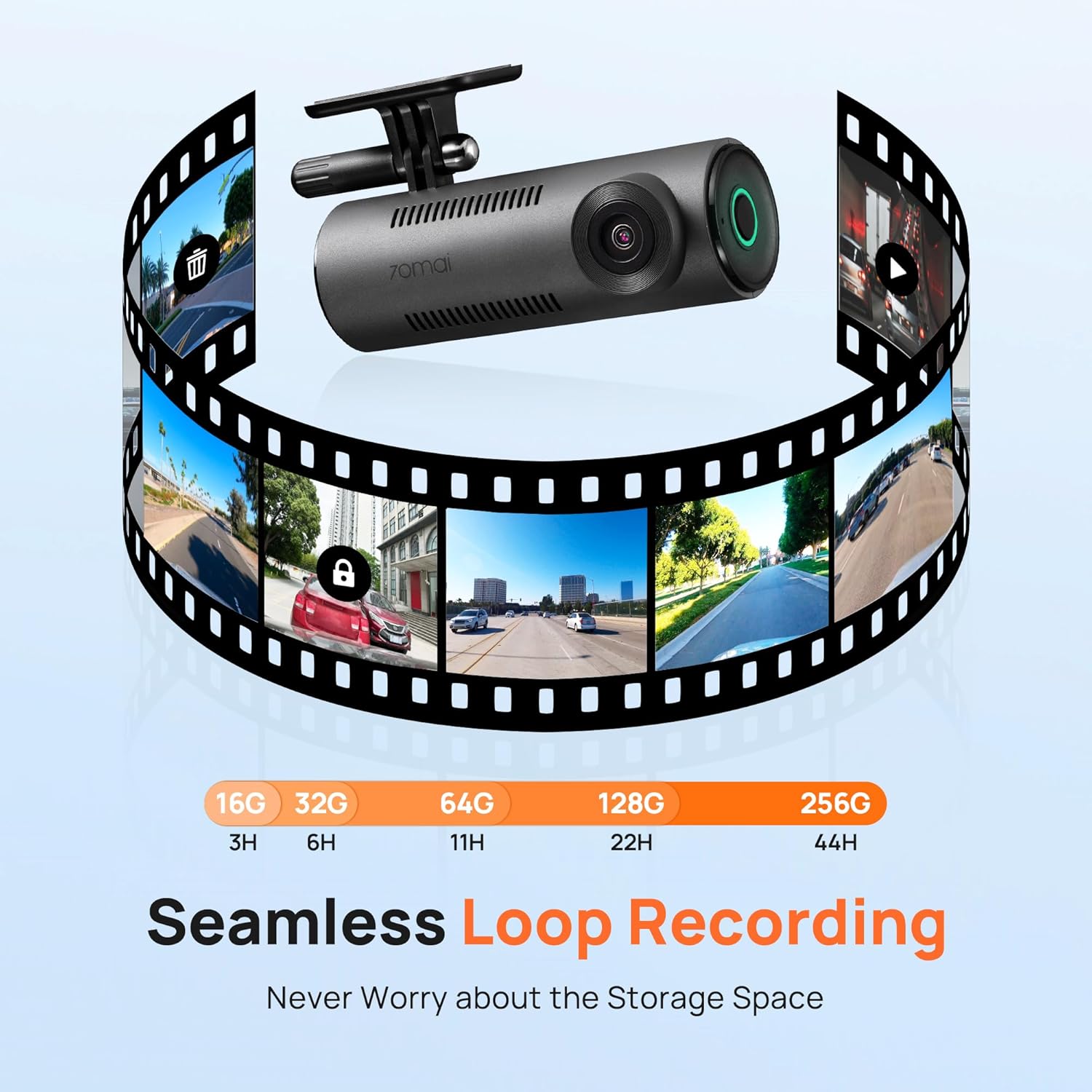









jeff –
I’ve been using the 70mai Dash Cam M310 for a few weeks now, and I’m very impressed with its performance. The video quality is excellent—1296P QHD resolution delivers clear and sharp footage, even at night thanks to the WDR and night vision features. The 130° wide-angle lens captures a broad view of the road, which gives me peace of mind while driving.
Setup was quick and easy, and I love the built-in WiFi feature which allows me to connect the camera to my phone through the app. It’s really convenient to view and download videos directly to my phone (compatible with both iOS and Android). The loop recording and parking monitor work smoothly and provide an extra layer of security when I leave my car parked.
Overall, this dash cam has exceeded my expectations for its price. Highly recommended for anyone looking for a reliable, feature-packed camera at a budget-friendly price!
Mark –
I tried several dash cams before deciding on the 70mai M310. The M310 is easy to install. The setup was simple and painless. The images are clear and sharp. Operation is a breeze, especially since most of it is automatic – set it and forget it until you need to download an image. I especially like that the adjustment on the mount can be locked in place so I don’t have worry about the camera becoming misaligned if it is touched while cleaning the inside of my windshield. I was almost a victim of the insurance scam where the guy cuts you off and stops short so you’ll hit him. I was lucky and had witnesses. (The guy was eventually arrested.) The M310 is a great value and will be my witness if it ever happens again. And, customer support actually responds to you in a timely manner.
Delton miyashiro –
素晴らしい品質のカメラ
Jin Ko –
Before using this product, I didn’t have high expectations because of its very low price. But after trying it, I was pleasantly surprised by how great the performance was. The video quality, both during the day and at night, was excellent. I was especially impressed by how clear the footage remained even when facing direct sunlight. I recommended it to my friend, and just like I said at first, he was skeptical—‘It’s only 30 dollars?’ But once I showed him the recorded footage, he immediately said he would buy it. If you’re looking for a small, lightweight, affordable, and high-performing dash cam, I highly recommend the 70mai Dash Cam M310.
Romeu –
Embalagem bem feita o que denota originalidade do produto. Câmera com qualidade de construção muito boa, imagem bem nítida e o microfone capta bem o som interno do carro. O app tem que liberar a localização precisa caso contrario não conecta na câmera.
Fernando Salazar –
Graba buena calidad de video HD, es práctica para grabar o tomar fotos de emergencia con la voz, se conecta fácil con la app del celular. Quizás lo único a mejorar es como fijarla al auto. Yo no use las pegatinas, usé un chupón de plástico.
Keaton Raser –
So far it seems that the other reviews here are a tad bit inaccurate.. so far it works exactly as advertised, however it is a bit misleading as it does not come with an SD card, which considering the specific type needed for operation, would be pretty convenient if they included it with the device.
It has not got hot during use, unless in direct sunlight, which is otherwise negligible anyways since the material and case seem to resist heat and allow for adequate airflow, thus leaving the device a reasonable temperature.
The power requirements aren’t low enough to not drain your battery if it’s always plugged in, however they are low enough so that it can be left plugged into a portable battery stored in the cab.
Seems like cloud storage is not too difficult to set up, it’s simple enough to change it’s settings on the fly via the phone app, and therefore shouldn’t be too challenging to extend a devices range so that it could constantly dump the footage and photos into a device which is far away, yet within the cameras line of sight, which would very well make this a formidable watchdog against break-ins or theft, since otherwise the footage would be stuck on the device, in the car which was just stolen and driven who knows where.
So far I’m happy with the capabilities, and the potential, with the only two improvements being a clear notice that the device does not cone with an SD card, and an open source version which would allow more control over operational functions etc.
salem –
ممتازه جدا وسهله التركيب والبرنامج المستخدم للربط سلس وسهل
Samuel M. –
Every dash camera in the world has a limited memory. A bad dash camera might be able to store only 1 hour of video. A really nice camera might be able to store more than a few day of video. Only video-cameras in the far future can maybe store months or years of video footage.
As such, even good dash cameras delete old videos to make room for new videos.
Suppose you bus the camera, put the camera your car, and then you go drive around.
What is the first thing, you will want to do after you’ve just had a car accident? Maybe write down a license plate number, call the police, etc. etc. but I mean what is the first thing you would want to do which involves THE CAMERA? Probably, tell the camera to stop deleting old videos. When you are in a car accident, you need to be able press a big red panic button to make sure recent video does not get deleted. That is not how this camera works.
This dash camera will delete old video files forever and ever until you upload the video files.
This camera is not customizable. This camera does what it wants to.
People like you and me, cannot easily decide which videos get permanently saved.
This camera has two memories:
(1) memory for car accident videos
(2) memory for boring video (no accidents)
This dash cam (70Mai) automatically decides which videos are of you getting hit by someone else, and which are not. The camera is not super smart, so it often decides incorrectly whether you were just in a car accident or not.
Here’s one of many kickers: the car accident videos get deleted on a loop, just like the boring videos!
If the memory runs out for the car accident video, then it will overwrite the oldest car accident with the newest.
Essentially, the camera has two loops: one loop for probably important video loop; and one loop for probably boring video.
The main things people will want to do with the camera are:
(1) check if the camera is working/recording
(2) make sure certain videos do, or do *NOT* get deleted
(3) transfer videos from the camera to somewhere else.
This dash cam is not designed to do that. The home page of the cellphone app has two buttons:
(1) view album
(2) take photo.
Some features are more important than others. “Do not delete the video of the car accident I was in” is more important than taking a still picture (not a video).
Right after a car accident, a still photo probably won’t help as much as the video of the other person actually hitting your car.
However, the button to take a still picture is the most prominent/easy-to-use button on the home screen of the cellphone app.
The emergency video buffer cannot grow in size.
It should start off as 0 hours of videos of car accidents.
Over time, as you mark videos as “DO NOT DELETE” is should delete boring video to make room for the important video.
Instead, this camera always reserves 13 gigabytes of memory for videos of car accidents.
If all of your videos are boring, and the buffer of boring video is full, then your boring videos start get overwritten whether you are using the 13GB of memory for important videos or not.
These engineers are lazy. They could easily make the memory for important/do not delete videos grow and shrink based on which videos were marked as “DO NOT DELETE.”
Instead, there is no DO NOT DELETE category at all. There is only a loop of “we think an accident occurred.” The important video memory is always 13GB regardless of whether you need more memory, or less memory for important videos
You cannot use the camera without proving your email, which is weird. The camera should work and be able to talk to your cellphone, even if the camera, you, and your phone are disconnected from the rest of the internet. It is not as if the camera emails videos to you or anything like that. The email thing serves no purpose. The camera doesn’t need your email. There is a password used so that random people cannot view your camera’s video feed, but the password is not your email. When the cellphone app asks for your email, they are just fishing for unnecessary contact information so that they can send you junk mail.
Sunil Suresh –
I’ve been using the 70mai Dash Cam M310 for a few weeks now, and I’m really impressed with its performance! The video quality is outstanding for a budget dash cam, offering clear and sharp 1296p resolution during both daytime and nighttime driving. The MaiColor Vivid+ and Night Owl Vision features genuinely make a difference in capturing details.
Pros:
✔ Great Video Quality – Better than standard 1080p cameras, with vivid colors and clear night vision.
✔ Easy Installation – Took me just a few minutes to set up, with a straightforward user interface.
✔ Voice Control – Super convenient for hands-free operation while driving.
✔ Type-C Interface – Faster and more reliable data transfer.
✔ dashcam automatically locks on images while there is sudden shake or disturbances. It gives audio feedback and quite sensitive also.
Cons:
❌ No Built-in GPS – Would be nice to have speed/location tracking.
For the price, this dash cam is an absolute steal! If you’re looking for a reliable and affordable dash cam with great video quality and useful features, the 70mai M310 is a solid choice. Highly recommended!