### Descrição do Produto
Transforme sua experiência de direção com o rádio para Hyundai Elantra 2011, 2012 e 2013, que vem equipado com a inovadora tecnologia Wireless CarPlay. Este dispositivo não é apenas um rádio; é uma central multimídia que integra funcionalidades avançadas como Android Auto, GPS Navigation e Bluetooth, tudo em uma tela de alta definição de 1280×720. Com este rádio, você terá acesso a um mundo de entretenimento e conectividade, tornando cada viagem mais segura e agradável.
A nova atualização para CarPlay e Android Auto permite que você dirija de forma mais segura, utilizando comandos de voz para gerenciar chamadas, músicas e mapas. Isso significa que você pode se manter focado na estrada, reduzindo distrações e aumentando a segurança durante suas viagens. A resolução HD de 1280×720 garante cores nítidas e vibrantes, tanto durante o dia quanto à noite, enquanto o controle pelo volante original do carro permite que você ajuste o áudio e mude de música com facilidade, tornando a condução mais prática e segura.
Além disso, a função Mirror Link permite projetar a tela do seu smartphone diretamente no rádio, ideal para assistir a vídeos baixados enquanto está em movimento. A qualidade de áudio HiFi traz uma experiência sonora semelhante a um concerto, e a conexão com um subwoofer proporciona um som ainda mais rico. O receptor de áudio do carro também conta com um equalizador de 15 bandas com predefinições para clássica, jazz, pop e rock, permitindo que você personalize o som de acordo com suas preferências.
A instalação é simples e rápida, pois o rádio para Hyundai Elantra vem com um pacote completo que inclui cabo de alimentação, cabo RCA, antena GPS e dois cabos USB, garantindo que você tenha tudo o que precisa para uma instalação sem complicações.
### Instruções de Uso:
Para utilizar o rádio com Wireless CarPlay, primeiro, ative o Bluetooth do seu smartphone e conecte-o ao rádio. Após a conexão, você poderá acessar o CarPlay ou Android Auto diretamente na tela do rádio. Utilize os comandos de voz para fazer chamadas, tocar músicas ou navegar, garantindo que suas mãos permaneçam no volante. Para usar a função Mirror Link, conecte seu smartphone via USB e siga as instruções na tela para espelhar a tela do seu dispositivo. Ajuste o equalizador conforme sua preferência para uma experiência sonora personalizada.
### Características do Produto
– Compatibilidade: Projetado especificamente para Hyundai Elantra 2011, 2012 e 2013.
– Conectividade: Wireless CarPlay e Android Auto para uma experiência sem fio.
– Navegação: GPS integrado para direções precisas.
– Resolução: Tela de 1280×720 HD para imagens nítidas.
– Controle pelo volante: Permite o uso dos botões originais do carro para controle de áudio.
– Mirror Link: Projeção da tela do smartphone no rádio.
– Qualidade de Áudio: HiFi com suporte a subwoofer e equalizador de 15 bandas.
– Instalação: Pacote completo com todos os cabos necessários.
### Perguntas Frequentes (FAQ)
Pergunta: O rádio é compatível com todos os modelos de Hyundai Elantra?
Resposta: Este rádio é compatível apenas com os modelos Hyundai Elantra de 2011, 2012 e 2013.
Pergunta: Como faço para conectar meu smartphone ao rádio?
Resposta: Ative o Bluetooth do seu smartphone e selecione o rádio na lista de dispositivos disponíveis. Você também pode usar um cabo USB para conectar via Mirror Link.
Pergunta: Posso usar o rádio sem conexão com a internet?
Resposta: Sim, você pode usar funções como rádio AM/FM e reprodução de músicas armazenadas no seu dispositivo sem conexão com a internet.
Pergunta: O que está incluído no pacote de instalação?
Resposta: O pacote inclui um cabo de alimentação, cabo RCA, antena GPS e dois cabos USB.
Pergunta: O rádio suporta atualizações de software?
Resposta: Sim, o rádio pode ser atualizado via USB para garantir que você tenha sempre as últimas funcionalidades e melhorias.
 Frete Grátis em todos os produtos
Frete Grátis em todos os produtos


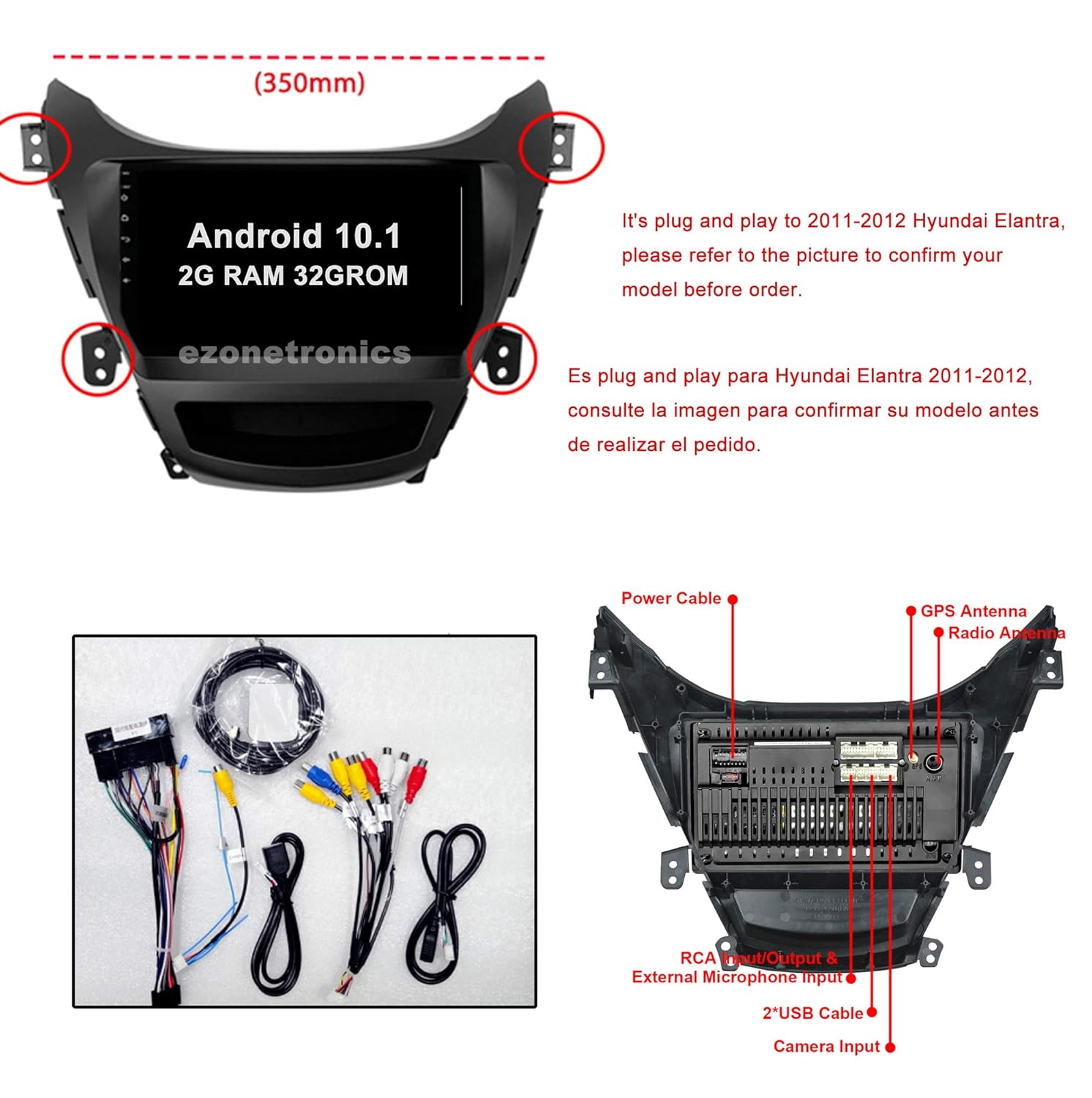












Mygel –
This may be my first i’ve written on Amazon. Package was nicely delivered. I drive a 2013 Elantra.
Pros:
1. For my iOS people, It does have carplay! You have to use an app called zlink that is installed. I didn’t have to install anything from the app store. It was not clear at all where to open carplay.
2. The quality of the unit is nice. Don’t forget to remove the plastic film from the screen by unscrewing the 4 screws!
3. All the plugs connected perfectly
4. Bluetooth, Carplay,
Cons:
1. During installation, the small clock above the original radio did not fit due to the clips in the back being too big. We had to cut the clips off for the small clock to lock in with this radio. We just broke the clips off
2. The documentation is not great
3. There is a lot of features that doesnt make sense in the android OS. The default music player pulls from files on the SD card. You have to open a different bluetooth app to actually connect. Weird software, etc.
EDIT:
Installed a backup camera (HD eRapta ERT01) and worked perfectly. Overall very happy with this purchase
NyneIX –
Bluetooth works great. As does the reverse camera setup which was the main main selling point in the first place at this price.
It also has an extra USB tether for charging which comes in handy.
It’s starting to struggle speed wise. Going through menus, and carplay no longer works because the Wi-Fi in the unit no longer works.
Aesthetically it fits the car pretty well. Never had any issue with any other controls on the steering wheel not translating over either. Super easy to program.
Lem –
The unit was actually pretty easy to install. Luckily, I found ONE video showing how to do it prior to purchasing this. Seemed like the same unit, too. Although, I had to cut off a couple clips to get the mount and unit to fit under the car clock. There was a bunch of add-ons (GPS, RCA cables, USB ports) that I didn’t bother to install, but it’s nice that it came with it. Maybe one day I’ll install it, but I’m good for now. Besides, I heard that the little GPS unit is hard to get a lock on, but who knows if it was well installed by that person or not? There’s not a lot of info to find on this unit, mostly because it’s a generic Chinese product. The unit looks sweet, BUT the 2 gigs of RAM it came with really makes for a laggy experience. Not terrible lag, mind you, but definitely noticeable. I did manage to find a setting to toggle to make YouTube play with video on display lol You just have to set up the wifi to your mobile hotspot if you have one. Bluetooth plays well; honestly, that’s all I really needed. After two months, I had a couple random disconnects but it reconnected on its own. I have no idea if it was my phone or the radio itself.
I haven’t found a way to get GPS to display, unfortunately, so either I install that GPS unit it came with, or I find some kind of workaround. I think you’re better off with a phone mount, though. Call quality from with wifey was clear on both ends. I can’t get Android Auto to work. Not sure how to set that up, either. It seems like I can only set up a phone version of the app on the radio unit, but that’s not ideal. I’d prefer a native Android Auto app, and it doesn’t seem like it comes with one. The “Easy Connect” app seems to be for phone mirroring, but I wasn’t able to get it to work. I don’t care for it, anyway.
Anyone has a website to get the upgrade download for this unit, please let me know. I think this unit is great for $150 or under, especially if you have the car that I have. It’s certainly a great upgrade to stock radio, and I never used the XM satellite radio it came with, so I don’t miss it.
Julie Ann –
Well, I’ve had this unit installed for just under a year. I bought it so my daughter could have the option of watching videos in the car. I installed the head unit with a back up camera. It was a simple install all around. (Watch the Youtube video. Im a single mom and NEVER wired anything in my life) I will say I drove around with the ability for videos to be played blocked for a few months. Just read the instructions. You have to go into the settings and turn something off that does NOT appear to be correlated to the video feed, but it’s the right thing to turn off. After setting that up I just hotspot videos through Youtube. The only complaint I have on this thing is the glare. It’s horrible due to the angle of placement. Plan on purchasing an anti-glare screen protector to counter this. Hope it helps!
About a year and half later here it’s having some bugs. It will randomly shut off and have to restart itself. This can happen multiple times in one trip. The steering wheel buttons constantly need to be reset. (Every few days/weekly) I’ve also still had no luck customizing my home screen with my own photos.. even after being told ive been attempting to do so correctly. I’ve started recently using movies downloaded to a USB and have used that instead of YouTube! (Saves on Data) It works perfectly for that! I put my music and movies on that same drive and the radio reads it fine. It also automatically comes back on full screen after reversing. (Something that did not happen on YouTube, it will pause the video and minimize the screen).
Mygel –
After having this Head Unit for 2 Months, here’s my review.
PRO:
Sleek
Modern Looking
CONS:
Does not fit in my 2012 Elantra easily. I has to modify the brackets.
The Android software is buggy. USB works sometimes. OS is slow. Bluetooth is buggy.
I constantly have to reset the unit.
Angle is TERRIBLE. No one…not me or the passenger can view the screen without sitting up at an uncomfortable angle.
Very difficult to customize without purchasing Playstore software.
With all these problems, trust me…its better to invest in a proper Pioneer Headunit and spare yourself from this headache.
Anthony –
Installed in my 2013 Hyundai Elantra. Had to break the two clips off of my clock. Fit perfectly after. Great sound quality.